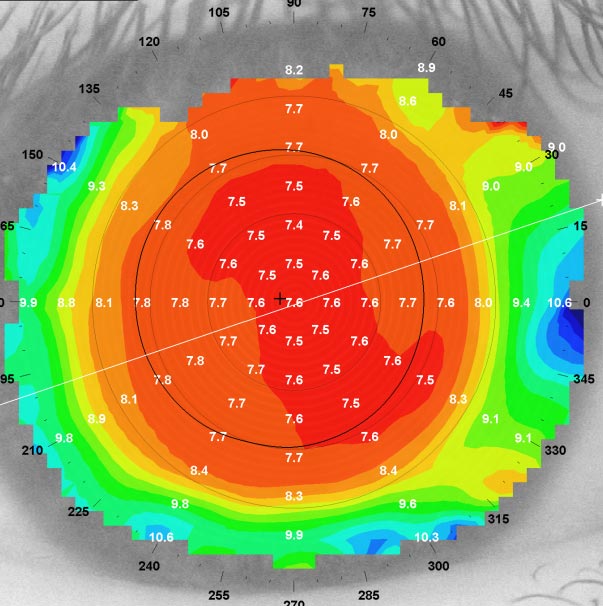Setting up the Tangential Map for first choice lens
Compensation Factors (CF)
These are numerical values within the calculation depending on the Central Sim K Readings of the cornea.
Use CF of 1.30 if both Central Sim Ks are under 7.00.
Use CF of 0.80 if one or both Central Sim Ks are equal to or over 7.00.
Absolute Vs normalised
Topography maps have the option to choose the steps between colors. Maps with fixed steps, usually 1.50DS apart, are
called ‘Absolute’ and are used so that maps taken from different patients can be compared, like for like. Normalized
maps distribute the colors evenly across all curvatures for any given cornea. For an irregular cornea, this will generally
give much better detail than an Absolute map and makes it easier to estimate the curvature at any given point.
Polar rings and numerical values
Finally, set the map to show polar grid, so that you can identify the 5mm ring, and ensure it shows numerical values.
Fully set up Tangential Map
• Tangential Curvature map in mm
• Normalized
• Polar grid
• Numerical values
Central Cones
For these cases, we use the Flat Central Sim K and the Steepest K Reading on the 5mm ring.
Example 1 – Use central cone rule
Example 2 – Use low/offset cone rule